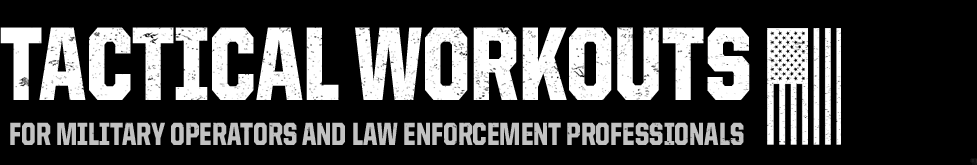Link URL Masking with Affiliate Redirect
 The Affiliate Link’s HTML code for your website or blog would look like this:
The Affiliate Link’s HTML code for your website or blog would look like this:
<a href=”http://XXXXX.TACTICALX.hop.clickbank.net”>Tactical Workouts</a>
Another way to mask your affiliate link is to use an “affiliate redirect”. This is where you buy your own domain name and “re-direct” this new domain name through your affiliate link. Having your own domain name will significantly improve your affiliate efforts.
Here’s how to set up and use “Affiliate Redirects”…
1. You’ll need to go to GoDaddy.com and buy a “domain name”. A domain name is simply a website name, like TacticalWorkouts.com. Let’s say you bought the domain name, “WorkoutEngine.com”.
2. Now you’ll have both your Clickbank affiliate link and your domain name.
3. In your GoDaddy.com account click on “Domain Manager” and then find your domain name and click on it.
4. You’ll come to a screen where you see a lot of options. Look to the bottom left where you see the word “Forwarding”. Click on the link that says “manage” beside it.
5. You now have the option to edit this domain, so copy and paste your Clickbank affiliate hoplink into the space provided. Then click OK.
6. Now it might take up to 24 hours, but within a day, whenever someone types in “WorkoutEngine.com” (or whatever domain you bought), it will take them through your affiliate link to Tactical Workouts.
7. If that visitor purchases that Clickbank product within 60 days of that first visit, you’ll make a sale and receive a commission.
You can also use that domain name in your emails, on Twitter, or on Facebook.
Feel free to contact us should you have any difficulties. But we have a little bit more to cover, so let's finish up.
<< Back to Step 2